preface
I always jumped between systems, so don’t be surprised if the stuff said here will become outdated in a year or two :). I take notes because i don’t trust my memory enough for most of the stuff.
paper
I love having a real pen(preferably a fountain one) and writing with it. Paper has no limits, you can draw on it, make quick tables etc. Also it’s really warm. And what makes it even warmer is that I usually hand-make all of my notebooks, and I got the inspiration to do so from this youtube vid. A handmade notebook not only has the exact size you want it to have but also is a good conversation starter.
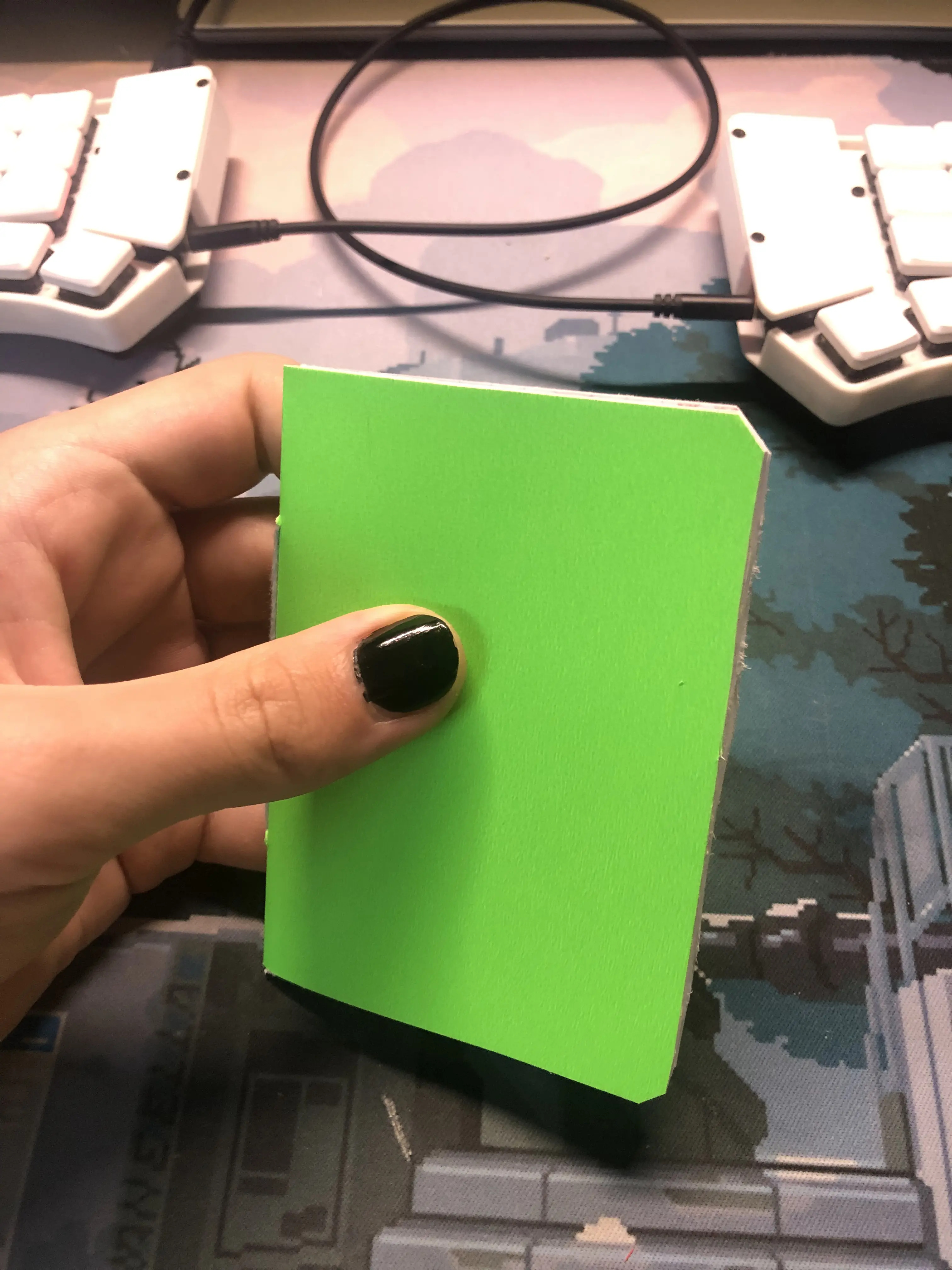
how
so here are the basic steps on how to make a notebook like mine!
cut your paper
cut each A4 into 8 smaller sheets, giving 16 pages per folded signature. 64-page notebook = 4 A4s.
fold your pages into two
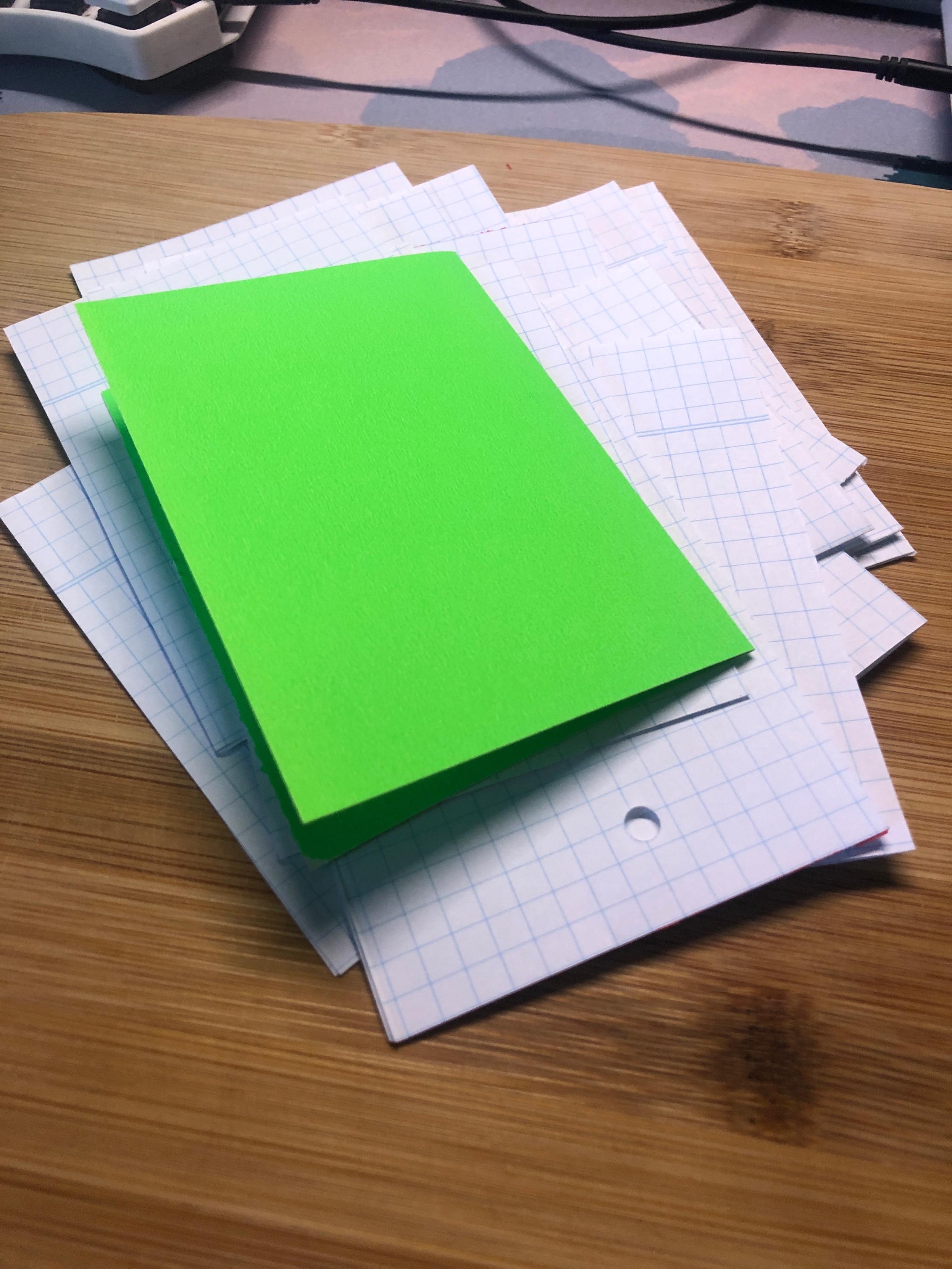
sew it all together
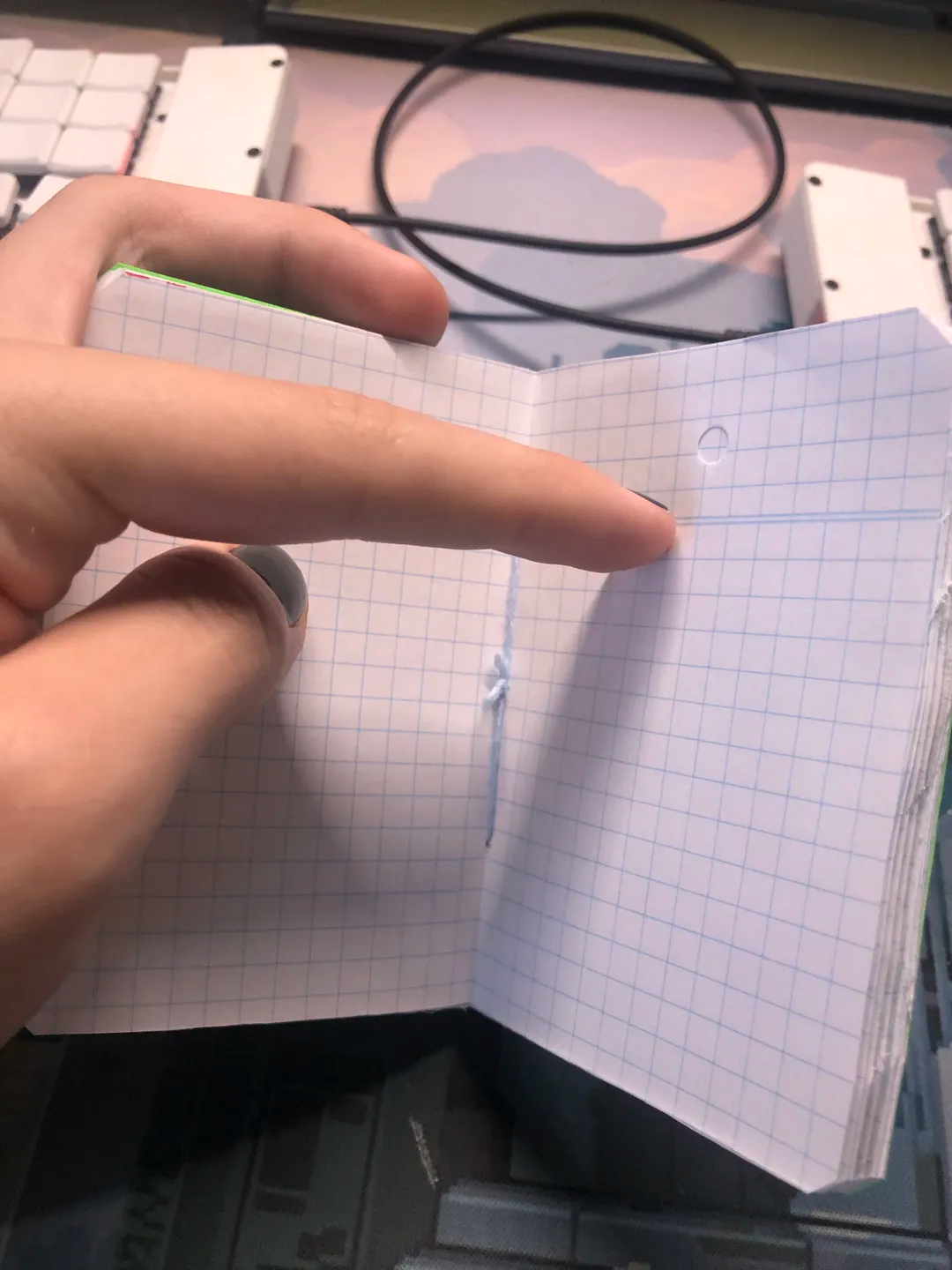
what for
I use the paper notebooks for a daily notes, sketches and in general as having a tool to offload something from memory at all times. If I get some cool idea I pull out my notebook and write it down. Phones suck for this purpose because I might forget the idea the moment that I see that my best friend texted me.
org-mode
Emacs… It’s a unique piece of software. It just has some weird charm to it, and I don’t know words to describe it. So I use org-mode together with org-roam. Why? Because it allows me to not only track what you usually track with your notes, but also serve as a replacement for Vikunja that I used before. It’s a unique and very extensible text markup format. Some have even written their PHD thesis with it.
To have a pretty brain-map obsidian type graph I utilize the wonderful org-roam-ui package. It even has a 3d view!
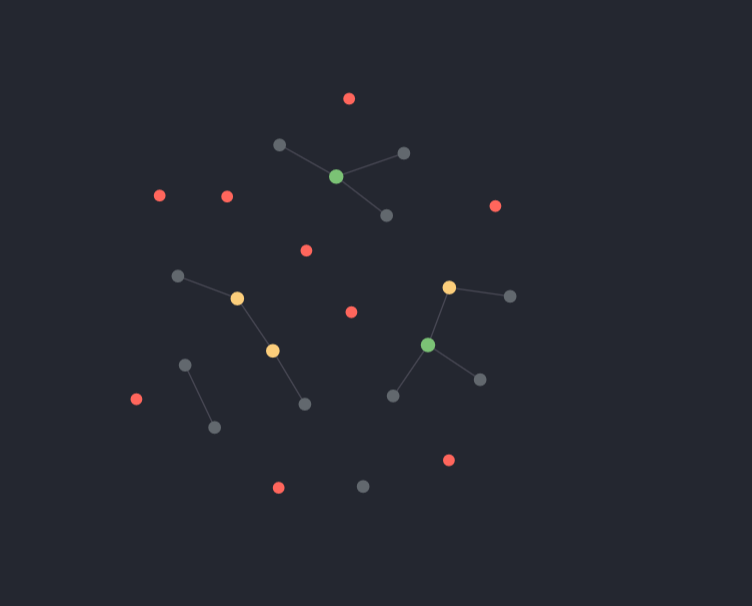 Yes, I know I don’t have many notes yet. But I started using the system somewhat recently and don’t really yet have a good flow with it.
Yes, I know I don’t have many notes yet. But I started using the system somewhat recently and don’t really yet have a good flow with it.
roam
I use roam because I used obsidian before. It’s an implementation of the zettelkasten system, where notes are cross-linked forming a graph of relations.
agenda
the following snippet fully describes my usage of org agenda. It allows me to sort my todos and tasks in just a few keystrokes, saving me a bunch of time.
;; this basically gives me 3 views: todays schedule/habits, active tasks/books and stray todos
(setq org-agenda-custom-commands
'(("n" "Agenda and all TODOs" ((agenda "") (alltodo "")))
;; sorted things that i actually need
("h" "Daily Rituals"
((agenda ""
((org-agenda-span 'day) ;; only for today
(org-agenda-start-day "+0d")
(org-agenda-start-on-weekday nil)
(org-agenda-show-log t)
(org-agenda-include-diary nil)
(org-habit-show-all-today t)
(org-agenda-overriding-header "Schedule + Habits")))
(tags "+books+TODO=\"STRT\"" ;; all started books
((org-agenda-overriding-header "Currently Reading Books")
(org-agenda-prefix-format " %?-13t %s")))
(todo "STRT" ;; all started tasks but books
((org-agenda-overriding-header "Currently doing")
(org-agenda-prefix-format " %?-13t %s")
(org-agenda-skip-function '(my/org-agenda-skip-if-has-tag "books"))))
(todo "NEXT" ;; all tasks i'll start next
((org-agenda-overriding-header "Shit I WILL do")
(org-agenda-prefix-format " %?-13t %s")
(org-agenda-skip-function '(my/org-agenda-skip-if-has-tag "books"))))))
("u" "Unsorted TODOs"
;; Unsorted TODO items
((todo ""))
((org-agenda-category-filter-preset
(list "+planner" "+linguistics" "+vault")
(org-agenda-overriding-header)
"* Stray TODOs:"
(org-agenda-skip-function)
'(org-agenda-skip-entry-if 'deadline 'scheduled)
(org-default-priority org-lowest-priority)
(org-agenda-sorting-strategy '(priority-down alpha-up)))))))
b-but there’s obsidian/notion
I have used Obsidian previously, and still think that it’s an awesome piece of software. But it lacks the ability of really tracking tasks(which is the reason I used Vikunja). But then there arises the issue of linking between notes and tasks, which was detrimental to me. As for Notion, I just don’t trust it. I don’t want MY notes on someone else’s server.
conclusion
This system is my and might work for you. Or it might not. The reason this exists is because no system worked for me so I picked different systems apart and cobbled this together. And I recommend you do the same damn thing. If Notion or Apple notes works for you, awesome, keep doing what works. And if it doesn’t, maybe just go through the effort to try something new.